What is Quickbase University?
What is Quickbase University?
Quickbase University is a resource built by Quickbase that can help you learn Quickbase easily. It can be used by new and experienced builders to learn more about the platform. It comes free with their Team, Business, and Enterprise subscriptions. You may also get access to it through a Builder Account. This outline covers the core categories that any developer will want to learn on their path to getting their App Builder, Expert Builder, and Pipelines Builder certifications. You can find recorded content from Quickbase Empower, recorded Webinars, and Live Training events on Quickbase University as well.
Introduction to Developing Quickbase Apps
Explore how to use Quickbase to solve your business problem. Join Morgan as she creates her first solution in a Quickbase app.
Quickbase University LinkPlanning Your App
The process of building a custom Quickbase app is a project and like any other project, you must plan ahead to be successful. Projects that fail usually fail because of a lack of planning. Defining the who, what, how and why of your app will help you get buy-in and act as a guidepost during development.
Quickbase University LinkMapping Your Business Process
This course discusses how you map your business processes so that you can capture what you need to build successful Quickbase apps.
Quickbase University LinkModeling Your App
This course walks you through the steps of creating your data model using your data, your process map and your requirements gathering.
Quickbase University LinkDocumenting Your App
This course shows you how to document your app using a documents table as well as internal documentation features at the app, table, and field level.
Quickbase University LinkBest Practices - Resources
This course presents a selection of downloadable resources created by our team of Best Practice Consultants. The list will evolve over time to include presentations, white papers and various reference materials.
Quickbase University LinkBuilding an App - Start with Tables and Fields
In this course, we'll build a new app from scratch based on the app diagram developed in our Best Practices series. We'll add tables and fields to our app, populate records with data, and edit a form and its fields.
Quickbase University LinkBuilding an App Adding Relationships
Relationships are key to managing and reporting your data. In this course we discuss what relationships are and how they work. Then we build a few relationships to see them in action and along the way define some key terms and features.
Quickbase University LinkUsing Relationships to Solve Complex Problems
In this course we cover many-to-many relationships and how and when to create them, as well as how to create conditional and cascading conditional dropdowns to simplify the design of your app.
Quickbase University LinkBuilding User Friendly Forms
Forms are the front line of your application. They make it easy for users to add a new project, task or any other type of record. In this course we introduce forms, explain their importance, and then customize the forms to make them easy to work with and enter information.
Quickbase University LinkMaximizing Forms
This course takes the fundamental concepts about building relationships and creating forms one step further and shows you how to create report link fields and build and customize multiple forms to control how data is entered into your app and by whom. In this course, learn to create and customize forms.
Quickbase University LinkDistributing Data with Reports
After you spend time getting data into Quickbase, you'll want a way to get it out. Reports allow you to present your data in a format that is most effective for those who consume the data. In this course we'll look at the different types of reports and various ways of organizing and presenting your data.
Quickbase University LinkDistributing Data with Enhanced Reports
Quick Base makes it easy to share and distribute reports with members of your team. Additionally, you can customize what data your users have access to and how your reports are displayed. This course covers different methods of sharing reports and customizing the data for access.
Quickbase University LinkCustomizing App and Table Home Pages
Each table in an application has a home page. These can be customized to report data as your users expect it. You can also create and link to alternate home pages and customize them so each role has their own home page.
Quickbase University LinkWorking with Roles and Permissions
A role controls the level of access a user has to information in an application. It's likely that your application has a variety of intended audiences, each of whom requires different access to your information. This course focuses on creating and managing roles.
Quickbase University LinkManaging your Apps with Roles
This course covers managing your apps though the use of roles.
Quickbase University LinkUsing Email Notifications, Subscriptions, and Reminders
Automated emails or notifications helps users stay up-to-date on key information and modifications to your app. This course covers the creation and sending of manual as well as automated notifications, subscriptions, and reminders.
Quickbase University LinkGaining Efficiency through Formulas
As your application grows, so will the need for efficiency in how you use and exploit your data. Formulas are a powerful tool to help automate and configure applications to be most effective. This course covers how and when to use formulas to combine the contents of fields to create new data and efficiency through automation.
Quickbase University LinkAdvanced Use of Formulas
Explore complex use cases and how formulas create efficiencies and an enhanced user experience. This course uses a series of hands on build challenges and exercises to boost your formula skills and ability to troubleshoot problems.
Quickbase University LinkManaging Your App
In this course you’ll learn to Set properties, manage the schema and ownership of your app.
Quickbase University LinkGetting Started with Pipelines
Learn how to use pipelines to enhance the capabilities of your Quickbase and third-party apps. Join Chantelle and Sam as they build their first pipelines.
Quickbase University LinkManaging Pipelines in the My pipelines Page
Effectively create, edit, and manage your pipelines and activities
Quickbase University LinkBuilding Powerful Pipelines Using included Features
Take your pipelines to the next level by harnessing functionality such as conditional statements, record linking, buckets, and jinja expressions
Quickbase University LinkTriggering a Pipeline with Multiple Quickbase Events
Learn how to use the Quickbase channel’s On New Event trigger to run pipelines based on multiple events in your app
Quickbase University LinkCreating Table-Specific Change Logs with Pipelines
Learn how to use included channels individually and together for your solutions
Quickbase University LinkImporting CSV Files into Your Quickbase App
Create a pipeline to automatically load data from CSV files into your Quickbase app
Quickbase University LinkRecreating Automation Use Cases in Pipelines
Learn how to use included channels individually and together for your solutions
Quickbase University LinkPipelines: How to Use Included Channels
Learn how to use included channels individually and together for your solutions
Quickbase University LinkPipelines: Replicating and Archiving Your Workflows with YAML
Learn how to export and import your pipelines
Quickbase University LinkTriggering a Pipeline with Multiple Quickbase Events
Learn how to use the Quickbase channel’s On New Event trigger to run pipelines based on multiple events in your app
Quickbase University LinkCreating Table-Specific Change Logs with Pipelines
Learn how to use included channels individually and together for your solutions
Quickbase University LinkImporting CSV Files into Your Quickbase App
Create a pipeline to automatically load data from CSV files into your Quickbase app
Quickbase University LinkRecreating Automation Use Cases in Pipelines
Learn how to use included channels individually and together for your solutions
Quickbase University LinkPipelines: How to Use Included Channels
Learn how to use included channels individually and together for your solutions
Quickbase University LinkPipelines: Replicating and Archiving Your Workflows with YAML
Learn how to export and import your pipelines
Quickbase University LinkIT Demonstration for the Enterprise
A simplified view of the current Quick Base Administration functionality and where we're heading with this capability.
Quickbase University LinkAccount Admin Overview
Quickbase functionality used to manage your account.
Quickbase University LinkOptimizing Your Pipelines
Apply best practices, tips, and tricks to build pipelines that run more efficiently
Quickbase University LinkTroubleshooting Pipelines
Learn tips, tools, and techniques to resolve errors
Quickbase University LinkImproving Pipeline Performance Using Bulk Record Sets
Optimize pipeline efficiency with bulk upserts in your Quickbase channel loops
Quickbase University LinkBecoming a Jinja Ninja
Train in the art of Jinja and take your pipelines to the next level
Quickbase University LinkManaging Documents with Pipelines
Use Pipelines to generate, populate, and execute documents
Quickbase University LinkManaging Files with Pipelines
Getting the most out of file management tools like Box and Dropbox
Quickbase University LinkAutomating Notifications with Pipelines
Handling custom SMS and MS Teams alerts with Pipelines
Quickbase University LinkCreating One Source of Truth from Microsoft and Google Using Pipelines
Bridge the gaps across the different tech stacks
Quickbase University LinkIntegration Toolbox: Choosing the Right Tool for the Job
Learn about the different ways to integrate systems and move data as well as how to pick which ones for your use case
Quickbase University LinkDeploying Apps with XML APIs
Learn how you can use the XML APIs to build tools for automating processes
Quickbase University LinkAPI Boot Camp
This course presents the core knowledge needed to leverage Quickbase's HTTP APIs.
Quickbase University LinkIntroduction to Webhooks
This course provides an introduction to webhooks and examples of where and how to use them within Quick Base.
Quickbase University LinkComplex Workflow and Automation
This course presents some of the advanced functionality of Quickbase as it relates to workflow.
Quickbase University LinkTrending Data with Pipelines and the RESTful JSON API
Track how your data changes over time to build rich trending reports
Quickbase University LinkAPI Pagination with Callable Pipelines
Set up API pagination to move large numbers of records between systems
Quickbase University Link