Tips for managing Quickbase roles
The purpose of this guide is to cover some frequently asked questions about how to use Quickbase.
Changing the role of a person in Quickbase is very fast and simple and one of the most frequent changes to a Quickbase app.
- Click the Users button on the table bar

- Type the name of the user whose role you would like to change in the "Search Users" box

- Click on the drop down in the "Role" column
- Select the role you would like the user to have in the drop down.

You cannot change the role for a user in quickbase when he/she is in membership group directly. You can only add additional roles, remove the group from the app, or change the user's group membership. To change a user's group you must have access to create applications. Once you have this access:
- Click on My Apps
- Click on Manage my Account
- Click Groups
- Click on the Group Name of the group you'd like to remove the user from.
- Check the "remove' checkbox for the user who you'd like to remove from the group.
- Click Save