Quickbase is a no-code platform where users create custom apps for web and mobile. The platform offers a wide range tools and features for app building. Included are UI builders, app connectors, custom reports, and dashboards. Qucikbase a great tool for improving processes, productivity, and data analysis.
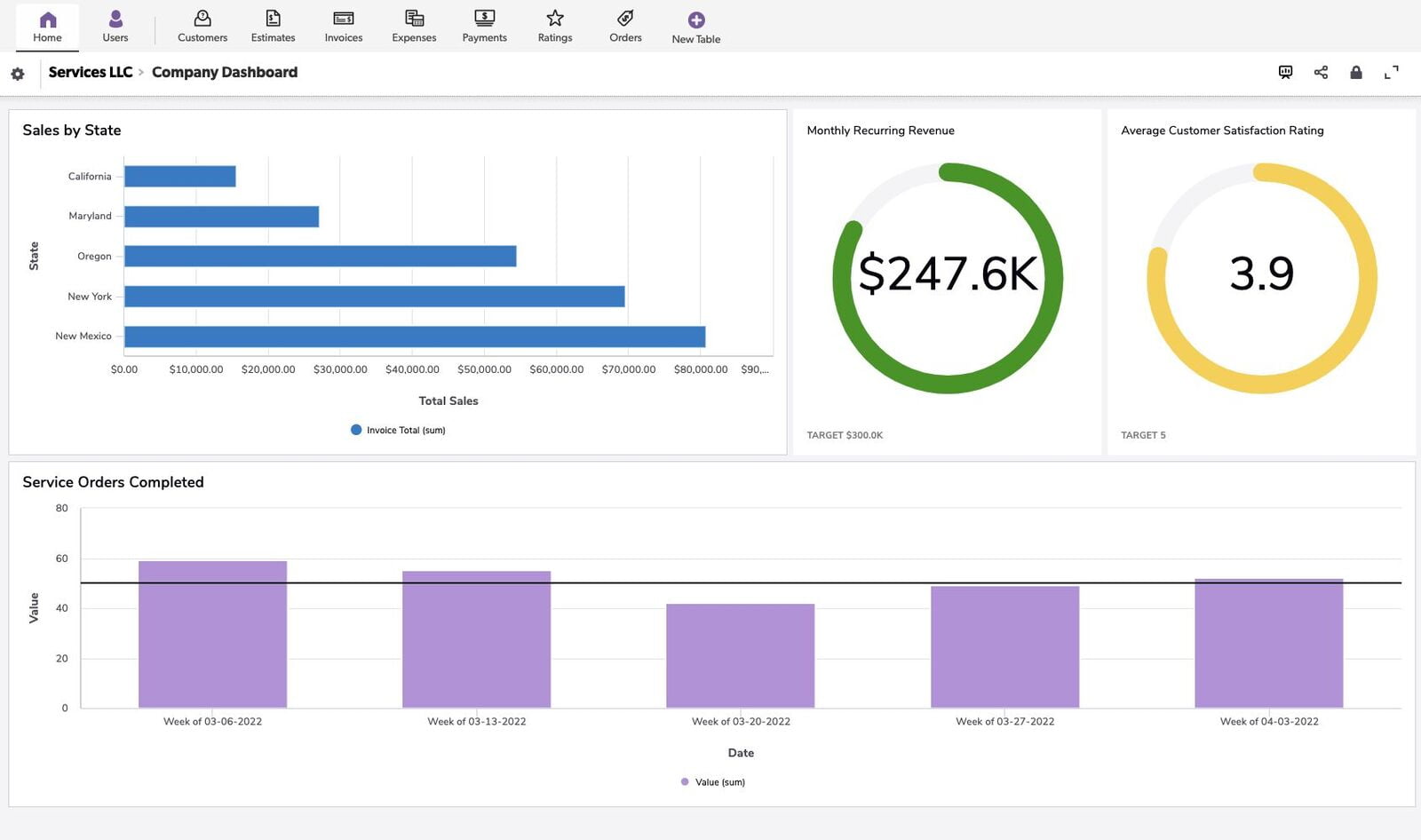
How does Quickbase work?
Builders create apps in a visual workspace, using a template or starting from scratch. Then, they can customize the app by altering forms, fields, reports, charts, and dashboards. Custom logic and automation gets added with native workflow and scripting tools like Pipelines.
Users engage with the app through a web browser, iOS or Android. They can invite team members, clients, or partners to access and change the data. Users work and share data using forms, reports, and dashboards.
Benefits of using Quickbase
Key benefits:
- Productive: Helps to automate tasks and streamline workflows. This can reduce manual work, errors, and delays, and help teams to be more efficient.
- Efficient: Read and Write data at scale from any device.
- Clear: Work together in-app with both internal and external partners. Shared workspaces help make teams more transparent and productive.
- Custom: Apps are custom-built to you specific needs.
- Fast: No-code apps are fast to build and take less time to less upkeep.
Solutions:
- Project management: Track and manage projects, tasks, deadlines, budgets, and resources. Automate workflow and procedure specific to your business.
- CRM: Centralize customer data like contact details, sales history, and support requests. Track your customer touch-points like email and meetings.
- Training Management: Access all of your employee training data in one central location. Monitor Employee progress with personal reports.
- Finance: See what is happening with your finances in real time, as it happens. Generate accurate financial reports. Automate month-end and year-end processes.
- Event Planning: Plan and organize events, such as formal parties, trade shows, and meetings.
- Supply Chain: Track stock, vendors, logistics, and budgets.
Quickbase Pricing
Quickbase Pricing
Subscription plans have varying cost based on user count and features.
- Team: Designed for growing teams and startups starting at $30 per user, per month. It includes basic features such as:
- Custom Business Apps
- Mobile Apps
- Data and app integration
- Library of starter apps
- Business: Designed for teams that need advanced controls starting at $50 per user, per month. This plan includes all features from Team and:
- SSO
- FDA & HIPAA compliance
- Sandbox
- Mobile Offline
- Enterprise: Designed for large companies and customized for their specific needs. Premium Features included:
- Advanced Performance Tools
- Custom Data Encryption
- On-premise
- Data Warehouse
- Governance APIs
- Free Trail: Free 30-day trial option before committing to a subscription. It includes access to all of the features and tools. Allows users to invite up to 10 team members to join.
Their sales team may offer discounts for long-term commitments. They get better depending on users count, plan type, or payment term.
Other Resources
Learn more about Quickbase and its benefits with these resources:
- Website: A great place to see if Quickbase is a good fit for your team. It includes more detail about features and pricing as well as customer stories and demos.
- Help Site: User guides and documents that can help users get started with the platform. The guides cover building apps, using reports and charts, and syncing with other business tools.
- Customer Support: If you have questions or need assistance, their customer support team cam help. You can contact them through the website, or within your custom app.
- Community: Where users connect, share tips, and ask for help with specific issues. It can be great for getting answers to questions and learning from other users.
- Get in Touch: Get in touch with somebody here at Jaybird Technologies. We'll help you get your next idea off the ground.
Start Building
If you think Quickbase is right for you, try it for yourself. Their free trial is easy to configure, not to mention fast. Start creating to see how simple it is to make completely custom apps!